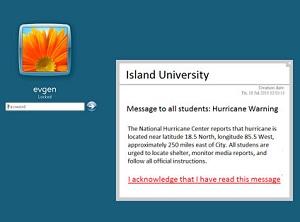Need to reach your employees with critical information such as important notifications or emergency alerts?
Locked screen alert allows communications to be delivered to the PC’s when they are locked. As a result of corporate policies that log-out user after certain period of inactivity the major part of PC’s in organization remain locked. This add-on allows you to communicate on top of any screensavers or locked PC’s.
Locked screen alert delivery features:
- Send actionable content. Embed URLs to make external pages appear in a browsers.
- Multimedia support. Send video, flash, images and HTML content.
- Documents attachment. documents (including digitally signed) to deliver official information in a comfortable form.
- Active Directory/eDirectory support. Supports synchronization across unlimited domains. Auto synchronization in predefined date and time is available.
- Statistics. by dates, allowing you to track messages delivery down to specific users and devices.
- Scheduling. Send messages to defined date and time.
- Recurrence Set repetition time for messages.
- Acknowledgement. Send messages with reading confirmation.
- Auto close feature. The message will appear on the screen for the given time period and then it will disappear automatically.
- Reminder. Set reminder to notify people about upcoming events.
- Urgent alert. Your alert will appear on top of any other alert. It will popup even if you desktop is locked or screensaver is active.
- Self-destruct feature.You can send the messages that can’t be viewed again from messages history once user will close alert window
- Printable content.You can add the “Print” button to the message body, so the users can print out its contents.
- Instant sending.With Instant Messages module you can create a pre-defined messages for specific groups of users, so these can be sent later in just one click.
Tech info:
Windows only, alerts will display on all active desktops on the user’s session (i.e. when computer in screensaver mode or locked), CTRL-ALT-DELETE will not remove the alert from the screen. We disable all hyperlinks in locked screen alerts.
NOTE:
Please be aware that displaying end-user content on a computer even when it is locked or in screen-saver mode might have certain security impact.
-lw-scaled.png.png)