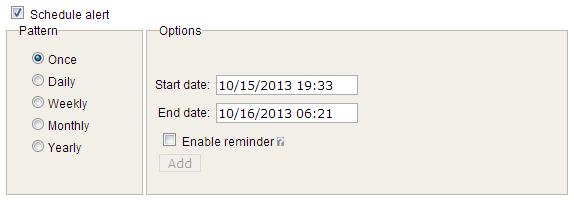DeskAlerts is a multi-purpose corporate communications solution
Deliver messages that can’t be ignored or missed
- Use multiple notifications channels to be sure your employees will get the message. Channels include desktop pop-up windows, desktop background, screensavers, email notifications, SMS messages, mobile alerts and more
- Desktop notifications in pop-up windows can be tuned in a way they can’t be closed until read
- Desktop notifications are reliable, their delivery is being tracked so the sender can always view the reports
Minimize calls to the help desk
- Send scheduled notifications to inform employees about planned service outages
- Send instant messages in the cases of emergency
- Use the DeskAlerts notifications channels as a backup in case of email system failure.
Reduce frustration and inconvenience for employees
- Improved internal communications decrease amount of a workplace stress caused by information loss
- Increase employee awareness of an upcoming corporate events
- The DeskAlerts agents can be tuned to have a special non-interruptive mode for employees who must not be distracted from their tasks
Get instant feedback from your workforce
- Compose and send various employee surveys in a minutes
- Create a competitive quizzes
- Generate reports based on employees’ answers and present them to anyone using convenient web interface
Fast and easy system deployment
- Server part can share the servers with other corporate sites and applications
- Integrate DeskAlerts with Active Directory to get a convenient groups and users recipients structure
- Intuitive interface enables to use the system without employee training
Core system features
DeskAlerts system has a modular structure. Most additional modules provide extra channels for notifications or non-usual alert types. The core functions, which are present in any package, include:
- Web interface for composing and sending content, as well as for managing the whole notifications system
- Adjustable policies to separate content publishers from system administrators. Various user roles can be easily created by altering the access rights
- Single interface from sending the message to multiple communications channels
- Reports on content delivery, users activity and system performance
- Option to create message templates
- Rich text format of messages. Add the colors, fonts and styling with easy to use message editor
- Insert clickable links
- Insert images and documents, including digitally signed ones
- Advanced users can insert active content using HTML/CSS/Javascript
- Record video/audio messages and embed them into dektop alerts
- Complex message scheduling patterns
- Option to send the messages that close automatically
- Option to request reading confirmation
- Urgent messages, designed specifically for emergency notifications
- Messages targeting to specific users or user groups
- Targeting by IP groups
- Broadcast feature to inform everyone in a company
- Full support of Terminal server/Citrix clients
- 3rd party applications can send messages using DeskAlerts API
Desktop agent features
DeskAlerts desktop agent is a lightweight application installed on an employee’s machine in order to receive desktop alerts, screensavers and wallpapers. DeskAlerts agent features include:
- Support of Windows, OS X and Linux Ubuntu operating systems
- Simple configuration by system administrator
- Small application size and resources consumption
- Easy deployment with GPO or SCCM
- Flawless performance in LAN, WAN, Internet, through firewalls, proxies, VPN’s because of the standard HTTP protocol utilization
- Can use the employee’s login and password from Active Directory to register in DeskAlerts System
- Display alerts in pop-up windows:
- Display alerts in scrolling news tickers
- Branding services to customize the windows appearance
- Message history so your employees can quickly search and reference received alerts
- Network load optimization. When users are away from their computers, the Agent goes to standby mode to reduce the traffic
- Automatic connection checking. Agent periodically checks for connection to server and warns the user when the connection is lost
-lw-scaled.png.png)