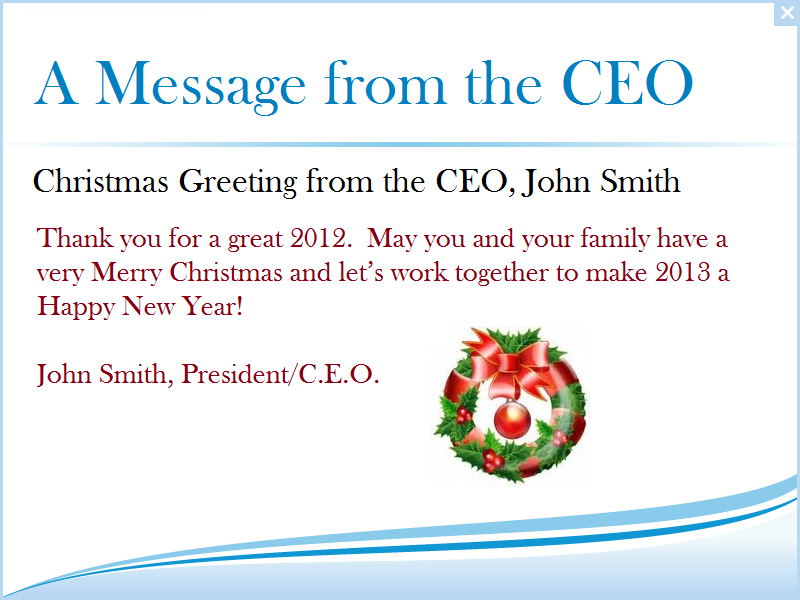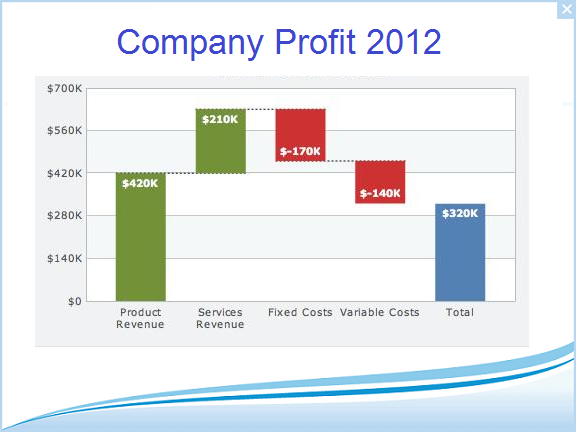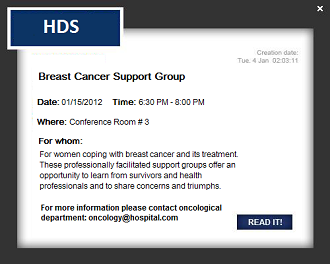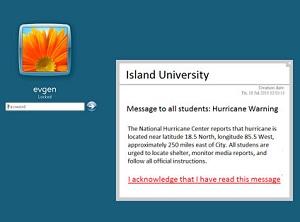Desktop Alerts effective communications channel
Need to make sure your messages reach your employees? Do you often double check to see if your emails were opened?
Desktop Alert
Improve your internal communications with desktop alerts. Send important updates, emergency alerts, event reminders or RSVP invitations directly to your staff as desktop popup messages. Now your messages will never be missed or unread.
DeskAlerts is an internal messaging and notification system that allows a central administrator to send out desktop alerts that can’t be ignored, set aside, or deleted.
With DeskAlerts system it is possible to use various channels, including messages from IT, Administrator, General corporate channel, HR, etc. The DeskAlerts system also provides detailed tracking and reporting, so you can be sure everyone gets the message.
Today, employees are inundated with phone calls, email messages, and meetings and are often too busy to give proper attention to information and announcements that don’t seem immediately relevant. DeskAlerts allows you to schedule when to display information on employees’ computer, interrupt whatever they are doing and assign a priority level so that your alerts don’t get overlooked when they are urgent. You can even target your audience for each alert, add content or actions to the alerts and customize exactly how you use these tools to communicate within your business or organization.
Pop-Up Window | Scrolling Ticker | RSS Feeds |
| Send meetings, policies, protocols reminders in a Pop-up window to employee desktop. | Use a scrolling desktop ticker to inform about updates and news or information in a less disruptive manner. This add-on is especially useful when you need to update people on important information in a timely manner. | RSS add-on allows you to feed news, headlines, videos from any RSS enabled source for instance SharePoint, Exchange, websites, blogs, etc. Make your organization follow your corporate news or any other internal or external entries. Configure RSS feed source and select recipients from your Active Directory or target to specific computers/users or groups.All RSS entries will be delivered as prominent desktop alerts or scrolling desktop ticker. Specify validity period for each of your RSS channels so that notification will only be available between specific dates. |
DeskAlerts Desktop Alert Features
- Send actionable content. Embed URLs to make external pages appear in a browsers.
- Multimedia support. Send video, flash, images and HTML content.
- Documents attachment. Attach documents (including digitally signed) to deliver official information in a comfortable form.
- Active Directory/eDirectory support. Supports synchronization across unlimited domains. Auto synchronization in predefined date and time is available.
- Statistics. Reports by dates, allowing you to track messages delivery down to specific users and devices.
- Scheduling. Send messages to defined date and time.
- Recurrence. Set repetition time for messages.
- Acknowledgement. Send messages with reading confirmation.
- Auto close feature. The message will appear on the screen for the given time period and then it will disappear automatically.
- Reminder. Set reminder to notify people about upcoming events.
- Urgent alert. Your alert will appear on top of any other alert. It will popup even if you desktop is locked or screensaver is active.
- Self-destruct feature. You can send the messages that can’t be viewed again from messages history once user will close alert window
- Printable content. You can add the “Print” button to the message body, so the users can print out its contents.
- Instant sending. With Instant Messages module you can create a pre-defined messages for specific groups of users, so these can be sent later in just one click.
-lw-scaled.png.png)